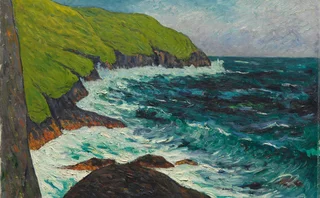OMG Adopts FIGI Identifier Standard
Standards consortium recognizes instrument identifier

Technology standards consortium the Object Management Group (OMG) has officially adopted the Financial Instrument Global Identifier (FIGI).
The FIGI initiative is backed by Bloomberg and is based on the company's Open Symbology system, developed for identifying securities across all global asset classes. However, the FIGI is non-proprietary, is issued under an MIT License and is intended to be used free of charge by data and software vendors, exchanges, regulators and market participants.
"The OMG recently released the FIGI as an industry standard for use by industry practitioners in the capital markets, which lacks a universal system for identifying and describing financial instruments," says Richard Soley, chairman and CEO of OMG.
"A game-changing standard, the FIGI ties together disparate and fragmented symbologies, eliminates redundant mapping processes, streamlines the trade workflow and reduces operational risk."
A press release adds that the FIGI has been added to the extended code set for ISO 20022 messages, and can therefore be used for instrument identification in all ISO 20022 messaging, including over the Swift network.
Only users who have a paid subscription or are part of a corporate subscription are able to print or copy content.
To access these options, along with all other subscription benefits, please contact info@waterstechnology.com or view our subscription options here: http://subscriptions.waterstechnology.com/subscribe
You are currently unable to print this content. Please contact info@waterstechnology.com to find out more.
You are currently unable to copy this content. Please contact info@waterstechnology.com to find out more.
Copyright Infopro Digital Limited. All rights reserved.
As outlined in our terms and conditions, https://www.infopro-digital.com/terms-and-conditions/subscriptions/ (point 2.4), printing is limited to a single copy.
If you would like to purchase additional rights please email info@waterstechnology.com
Copyright Infopro Digital Limited. All rights reserved.
You may share this content using our article tools. As outlined in our terms and conditions, https://www.infopro-digital.com/terms-and-conditions/subscriptions/ (clause 2.4), an Authorised User may only make one copy of the materials for their own personal use. You must also comply with the restrictions in clause 2.5.
If you would like to purchase additional rights please email info@waterstechnology.com
More on Trading Tech
FCA sets up shop in US, asset managers collab, M&A heats up, and more
The Waters Cooler: Nasdaq and Bruce ATS partner for overnight market data, Osttra gets sold to KKR, and the SEC takes on DOGE in this week’s news roundup.
EMS vendors address FX options workflow bottlenecks
Volatility is driving more buy-side interest in automating exercises and allocations.
BNP Paribas explores GenAI for securities services business
The bank recently released a new web app for its client portal to modernize its tech stack.
Treasury selloff challenges back-office systems, datafeeds
FIS and Trading Technologies suffered downtime during peak activity.
Coming to America: Deutsche Börse targets US market using SimCorp One
Fresh from integrating SimCorp and rearranging its business lines, the German exchange has set American expansion as its goal for SimCorp’s buy-side offering.
Tariffs, data spikes, and having a ‘reasonable level of paranoia’
History doesn’t repeat itself, but it rhymes. Covid brought a “new normal” and a multitude of lessons that markets—and people—are still learning. New tariffs and global economic uncertainty mean it’s time to apply them, ready or not.
ICE eyes year-end launch for Treasury clearing service
Third entrant expects Q2 comment period for new access models that address ‘done-away’ accounting hurdle
MarketAxess, S&P partnership aims for greater transparency in fixed income
CP+, MarketAxess’s AI-powered pricing engine, will receive an influx of new datasets, while S&P Global Market Intelligence integrates the tool into its suite of bond-pricing solutions.