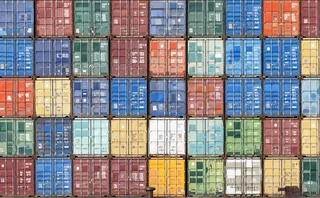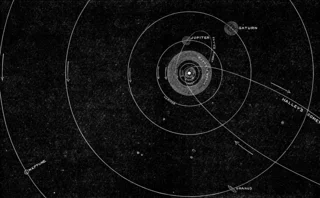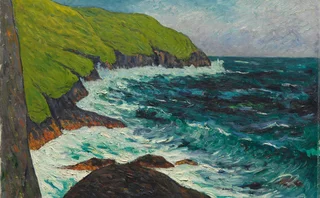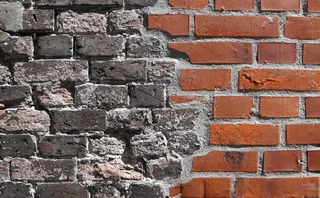Dilliger Adds Vendor Comparison Reports to Procurement Platform

In addition to other functionality rolled out earlier this year (IMD, June 9, 2014), users can now search RFI (request-for-information) reports and save results to a project, and create comparison reports for all solutions in a project. In addition, users can either view reports online or export them to Excel.
"Internal analysts and external consultants need to spend long periods collating and comparing this information which is submitted in different formats by each vendor," says Diliger chief
Only users who have a paid subscription or are part of a corporate subscription are able to print or copy content.
To access these options, along with all other subscription benefits, please contact info@waterstechnology.com or view our subscription options here: http://subscriptions.waterstechnology.com/subscribe
You are currently unable to print this content. Please contact info@waterstechnology.com to find out more.
You are currently unable to copy this content. Please contact info@waterstechnology.com to find out more.
Copyright Infopro Digital Limited. All rights reserved.
As outlined in our terms and conditions, https://www.infopro-digital.com/terms-and-conditions/subscriptions/ (point 2.4), printing is limited to a single copy.
If you would like to purchase additional rights please email info@waterstechnology.com
Copyright Infopro Digital Limited. All rights reserved.
You may share this content using our article tools. As outlined in our terms and conditions, https://www.infopro-digital.com/terms-and-conditions/subscriptions/ (clause 2.4), an Authorised User may only make one copy of the materials for their own personal use. You must also comply with the restrictions in clause 2.5.
If you would like to purchase additional rights please email info@waterstechnology.com
More on Data Management
Navigating the tariffs data minefield
The IMD Wrap: In an era of volatility and uncertainty, what datasets can investors employ to understand how potential tariffs could impact them, their suppliers, and their portfolios?
Project Condor: Inside the data exercise expanding Man Group’s universe
Voice of the CTO: The investment management firm is strategically restructuring its data and trading architecture.
Tariffs, data spikes, and having a ‘reasonable level of paranoia’
History doesn’t repeat itself, but it rhymes. Covid brought a “new normal” and a multitude of lessons that markets—and people—are still learning. New tariffs and global economic uncertainty mean it’s time to apply them, ready or not.
HSBC’s former global head of market data to grow Expand Research consulting arm
The business will look to help pull together the company’s existing data optimization offerings.
Stocks are sinking again. Are traders better prepared this time?
The IMD Wrap: The economic indicators aren’t good. But almost two decades after the credit crunch and financial crisis, the data and tools that will allow us to spot potential catastrophes are more accurate and widely available.
In data expansion plans, TMX Datalinx eyes AI for private data
After buying Wall Street Horizon in 2022, the Canadian exchange group’s data arm is looking to apply a similar playbook to other niche data areas, starting with private assets.
Saugata Saha pilots S&P’s way through data interoperability, AI
Saha, who was named president of S&P Global Market Intelligence last year, details how the company is looking at enterprise data and the success of its early investments in AI.
Data partnerships, outsourced trading, developer wins, Studio Ghibli, and more
The Waters Cooler: CME and Google Cloud reach second base, Visible Alpha settles in at S&P, and another overnight trading venue is approved in this week’s news round-up.