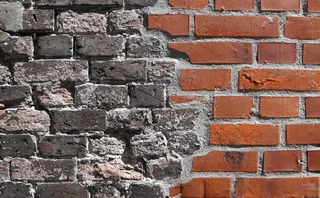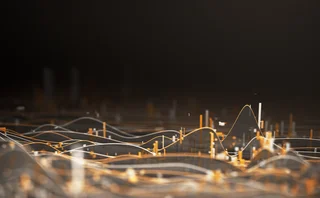CQG QTrader to Perform Charting and Execution

Modeled after the Denver company's flagship product, CQG Integrated Client, the new platform offers real-time data backed by three years of historical market data. This combination allows traders to model customized scenarios and run calculations in Microsoft Excel spreadsheets before making trading decisions.
QTrader was designed for traders who don't need the full suite of tools from Integrated Client. Available charting and analytics tools include bar charts, TFlow bars, line charts, candlestick charts, Bollinger Bands, Moving Average Convergence/Divergence, and Average True Range studies. Traders can monitor the state of multiple conditions and study values for multiple chart types and intervals. CQG's Instrument Monitor makes it possible to view real-time market data and study values and view the status of conditions for an instrument in a single view.
QTrader's order routing tools include: Spreadsheet Trader, a spreadsheet-based trading application that allows traders to track the state of a wide collection of markets using their favorite studies, conditions, and alert; Order Ticket, an integrated depth-of-market and order management interface that minimizes use of screen real estate; and Spread Matrix and Spread Pyramid, trading applications that allow traders to define and monitor synthetic and exchange-traded spreads and trade exchange-traded spreads.
Only users who have a paid subscription or are part of a corporate subscription are able to print or copy content.
To access these options, along with all other subscription benefits, please contact info@waterstechnology.com or view our subscription options here: http://subscriptions.waterstechnology.com/subscribe
You are currently unable to print this content. Please contact info@waterstechnology.com to find out more.
You are currently unable to copy this content. Please contact info@waterstechnology.com to find out more.
Copyright Infopro Digital Limited. All rights reserved.
As outlined in our terms and conditions, https://www.infopro-digital.com/terms-and-conditions/subscriptions/ (point 2.4), printing is limited to a single copy.
If you would like to purchase additional rights please email info@waterstechnology.com
Copyright Infopro Digital Limited. All rights reserved.
You may share this content using our article tools. As outlined in our terms and conditions, https://www.infopro-digital.com/terms-and-conditions/subscriptions/ (clause 2.4), an Authorised User may only make one copy of the materials for their own personal use. You must also comply with the restrictions in clause 2.5.
If you would like to purchase additional rights please email info@waterstechnology.com
More on Data Management
Stocks are sinking again. Are traders better prepared this time?
The IMD Wrap: The economic indicators aren’t good. But almost two decades after the credit crunch and financial crisis, the data and tools that will allow us to spot potential catastrophes are more accurate and widely available.
In data expansion plans, TMX Datalinx eyes AI for private data
After buying Wall Street Horizon in 2022, the Canadian exchange group’s data arm is looking to apply a similar playbook to other niche data areas, starting with private assets.
Saugata Saha pilots S&P’s way through data interoperability, AI
Saha, who was named president of S&P Global Market Intelligence last year, details how the company is looking at enterprise data and the success of its early investments in AI.
Data partnerships, outsourced trading, developer wins, Studio Ghibli, and more
The Waters Cooler: CME and Google Cloud reach second base, Visible Alpha settles in at S&P, and another overnight trading venue is approved in this week’s news round-up.
A new data analytics studio born from a large asset manager hits the market
Amundi Asset Management’s tech arm is commercializing a tool that has 500 users at the buy-side firm.
One year on, S&P makes Visible Alpha more visible
The data giant says its acquisition of Visible Alpha last May is enabling it to bring the smaller vendor’s data to a range of new audiences.
Accelerated clearing and settlement, private markets, the future of LSEG’s AIM market, and more
The Waters Cooler: Fitch touts AWS AI for developer productivity, Nasdaq expands tech deal with South American exchanges, National Australia Bank enlists TransFicc, and more in this week’s news roundup.
‘Barcodes’ for market data and how they’ll revolutionize contract compliance
The IMD Wrap: Several recent initiatives could ease arduous data audit and reporting processes. But they need buy-in from all parties if all parties are to benefit.